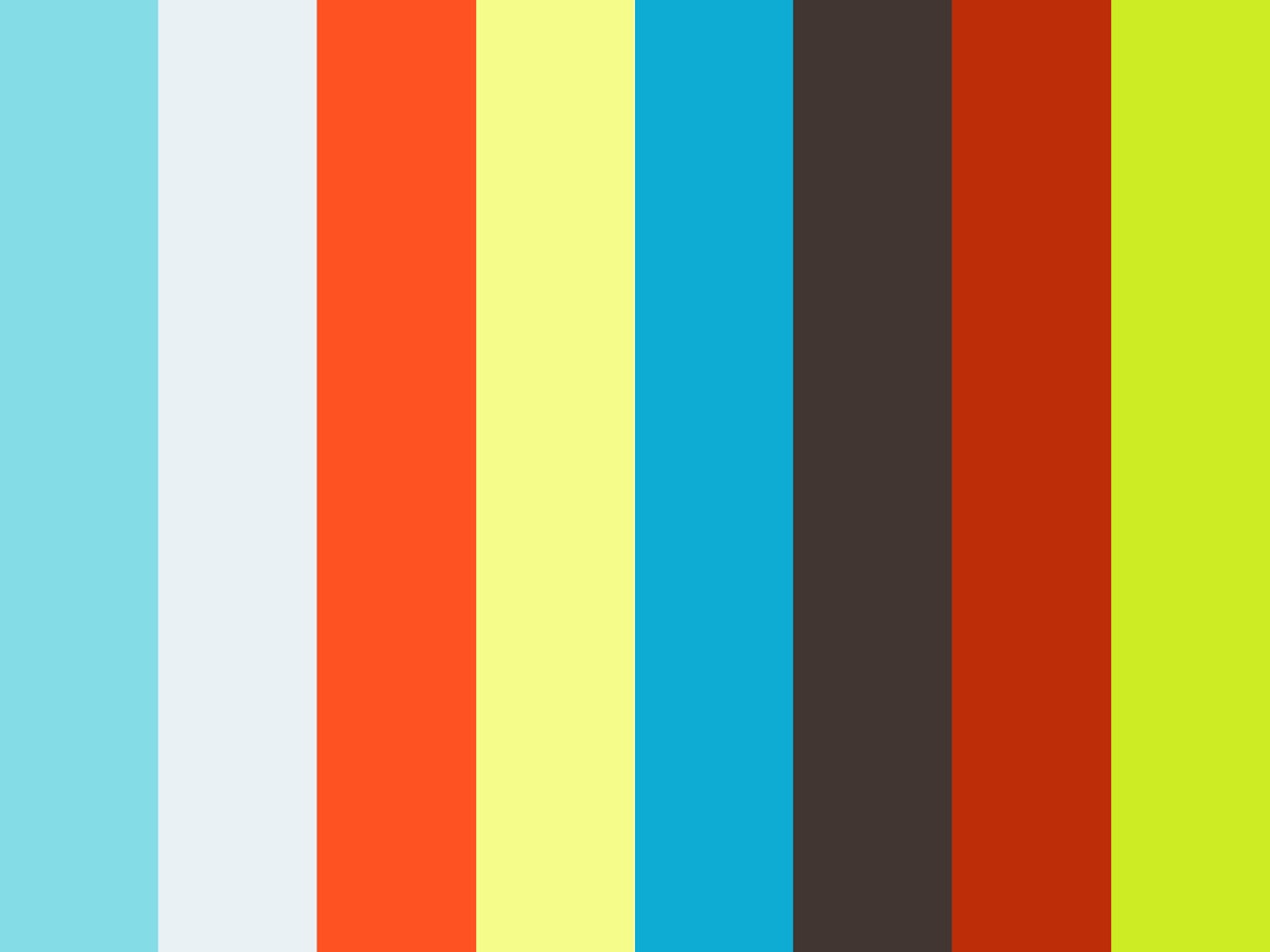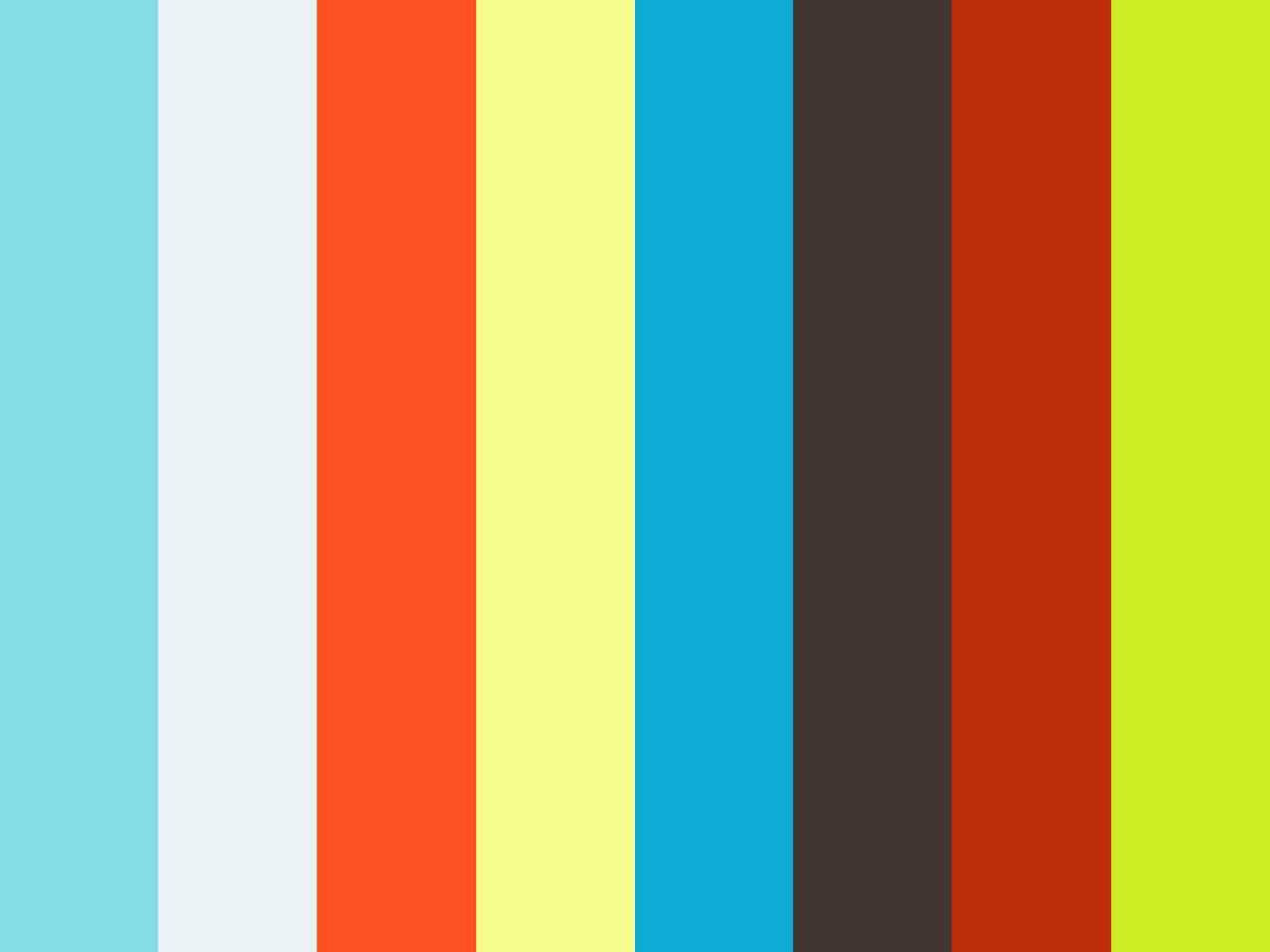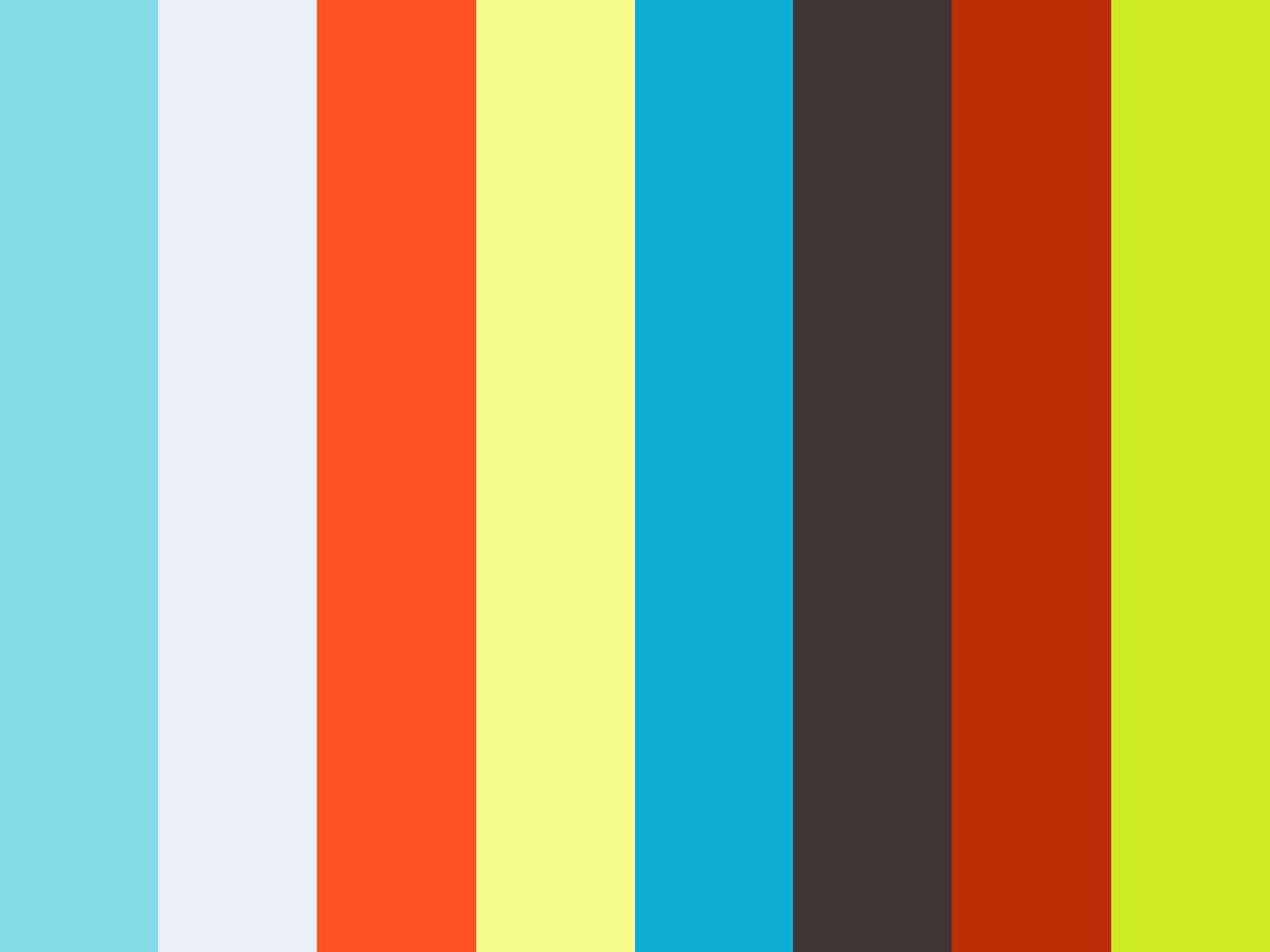v
This year I had the opportunity to be at Apple’s Keynote where they announced the iPhone 6, 6 Plus and the Watch. It was truly a sight to behold, as they unveiled each of these products in a their oh-so-Apple way (and the U2 concert was an amazing bonus!)
Every year, the new iPhone is packed with new features across the board but for us photographers we really just want to know one thing: what does all this mean for my camera and how does it make my pictures better than before?
So the night of the Keynote, in partnership w/ The Verge, I left on a mission to find out exactly that answer and have been comparing the iPhone 5s, 6 & 6 Plus for five days in Iceland!
We’ve run through waterfalls, driven through storms, jumped out of a helicopter, slid down a glacier, and even slept in a cave with an entrance shaped just like Yoda (picture below)… and best of all, the iPhone 5S, 6 and 6 Plus were with us every step of the way. I can’t wait to share the images and results with you!
Focus Pixels are a big deal
This year the iPhone camera's most important upgrades revolve around focus resulting in sharper images than ever before. Apple implemented several new technologies to accomplish this and I want to talk about Focus Pixels first.
The last few days in Iceland have been rather dreary & dark but rarely too dark for the this thing to focus. I was a tad nervous about constant autofocus shifting my focus point while shooting but I’ve found it to be quite intelligent… it has rarely shifted focus when I didn’t want it to and it’s super fast.
Somewhat Extreme Lowlight Scenario
I’d been racking my brain for a great scenario to test this new low light focus capability so when I heard I had the opportunity to join the Icelandic Coast Guard on a night vision training helicopter mission, I decided to give it a go. When there’s night vision involved, never say no! The objective of the mission was to simulate a search and rescue, evacuating an individual out of rough terrain. We played the role of rescued and were hoisted beneath the chopper.
Keep in mind all of these images are shot handheld in near pitch black, on a vibrating helicopter. The image of the pilot's eye lit green by his night vision goggle astounds me… no way my dSLR could pull focus in this kind of light.
(most of these are completely unedited most frames shot at f2.2, ISO 2000, 1/15th sec)
It was an honor to be with these guys and witness their camaraderie, how seriously they take their jobs and how good they are at what they do (I'm still alive!)
Every day scenario:
Take a look at the comparison below. I shot this scene with both the 5S and the 6 Plus. I followed the exact same procedure and shooting technique but when I got back and looked at the images, I saw the 5S image was super soft.
Why was the 5S soft and the 6 Plus so much better? I'm not sure… it could be I didn't wait long enough for the 5S autofocus to kick in or perhaps there just wasn't enough light for it to focus at all… I suspect what set the 6 Plus apart was some combination of focus pixels and stabilizer but it really doesn't matter… what matters is, for some reason or another, the image the 6 Plus captured is tack sharp.
iPhone 6 Plus - Unedited
iPhone 5S - Unedited
iPhone 6 Plus - Unedited
Exposure Control
I love exposure control and have used this tool on almost every single shot. It works just like I want it to and it’s exactly I’ve always wanted. No longer a need to lock exposure on the brightest area of a scene and then reframe.
Outside of just aesthetic control, I also found exposure control useful in extremely dark environments where I wanted to shorten my shutter speed to reduce camera shake… With my dSLR I often opt to shoot a slightly darker image that’s tack sharp instead of a brighter one with camera shake and this new feature let’s me do exactly do that.
As you've probably noticed, when a camera auto meters it's sometimes tough to capture an image that's fits your taste… especially if you are trying to create something moody. It's great most of the time but not when you want to shoot a darker, low contrast image. In the glacier shot below, I heavily underexposed to get mood I wanted right in camera.
iPhone 6 - Unedited
iPhone 6 Plus, no exposure control
iPhone 6 Plus, w/ exposure control
Technical Shooting w/ iPhone 6 Plus
Capturing an image like the macro shot below requires a couple extra bi
As you may know, depth-of-field (DoF) refers to the depth in focus in a photograph… a "shallow" DoF means very little is in focus (maybe the tip of a person's nose is sharp but it starts going out of focus at their ears) and a "deep" DoF means almost everything is in focus (you take a picture of a landscape and everything looks tack sharp.)
Shooting with a shallow DoF can be fun and creates a great aesthetic. There's a few things that create a shallow DoF and one of them is the distance between the lens and the subject. Here I was extremely close to the water drop and my depth of field was so shallow it was almost impossible to capture handheld.
I used AE/AF Lock (Auto-Exposure/Auto-Focus Lock) to lock focus on the closest water drop. You can do this with your iPhone by touching and holding on an area for a couple of seconds until the yellow indicator shows. Once your locked, you can move your camera freely around without it auto-adjusting focus or exposure.
I found the iPhone 6 Plus screen to be remarkable as I framed and focused this shot… if I moved even a millimeter I'd lose focus on the water drop but with the massive viewfinder and over two million pixels to look at I didn't have a problem at all.
AE/AF lock is really useful when shooting macro shots like this one but also for high-speed photography or any shot you are lining up and waiting for. For instance, if I'm on the sidelines at a bike race and want to get a shot of a biker whizzing by with perfect composition, I would AE/AF lock on that composition ahead of time and then wait for the rider to cruise through. This is quicker because the exposure and focus have already been chosen and your phone just needs to actuate the shutter.
iPhone 6 Plus | Edited w/ Photos App & Snapseed
Learn more about these iPhone shooting techniques used in my eBook! Get it here >
Extreme Dynamic Range Test
I shot the following image in extremely low light, quite a while after sunset. In the editing process, I'm always pushing the limits of my sensor so when I get a new camera I'm always keen to find out just how far I can go. Here I applied a Curves layer to push the mid-tones + highlights… as you can see the sensor in the 6 held up much better.
(Note: this is a simply a test to see how far a sensor can go, not desired output.)
Panorama Mode
Capturing life with the iPhone pano mode is just plain fun… It's so easy to capture the breadth of a scene or experience. With the iPhone 6/6 Plus, the panoramas are now significantly higher resolution (43 megapixels versus previous 28 megapixels on 5S.)
Edited in Photos App & Snapseed
Edited in Photos App, Snapseed & Mextures
iPhone 6 Plus, Unedited
Occasionally I shoot vertical panoramas for one of two reasons. First, it can be a really great way to capture something super tall (like a water fall that you can't fit in frame.) Secondly, shooting panos results in a much higher resolution final image so if you are looking to print large or want extra detail, using panorama mode will give you an extra punch of resolution.
Photos App
I'm really digging the new Photos App. I love the new Crop feature and will most definitely be using it all the time. They've also built some new photo filters into it that are actually pretty nice, here's each one of them below:
Burst Mode Facetime Cam + Waterproof Case + Waterfall = Fun
I use this underwater case and love it… fits the iPhone 6 and 6 Plus perfectly.
New Video Features
We got a ton of new stuff in the iPhone 6/6 Plus in terms of video… timelapse mode, continuous autofocus, super slow motion (240FPS!) and even optical image stabilization.
Focus Pixels: Continuous Autofocus for Video
Continuous autofocus work really, really well. I can't believe how fast it is.
Time-lapse Mode
This may very well be my favorite feature of the iPhone 6 video camera. Time-lapse is a new tool to capture your surroundings and story in an entirely new way. Two years ago, when panorama mode was introduced what was once a photograph of a cloudy mountain became a panorama of a cloudy mountain range and today that cloudy mountain range is now a dynamic piece of motion art, displaying the energy of a storm in a unique way. This is exciting because it represents a new medium & voice and a new way to share experiences.
Time-lapses are another great place to use AE/AF lock… doing so will ensure your iPhone isn't constantly shifting focus as new elements enter and leave the frame.
Slo-Mo
Playing with slo-mo is so much fun. It's a wildly different perspective than what we're used to and the introduction of 240FPS will no doubt start a slo-mo trend. Here's a couple slo-mo tests:
iPhone 6 @ 240 FPS
iPhone 6 Plus @ 240 FPS, Optical Image Stabilized
Side-by-Side Comparisons
iPhone 5S @ 400%
iPhone 6 Plus @ 400%
In closing…
The iPhone 6 and 6 Plus pack in new innovations that make the camera experience better and more fun. What I love most about these innovations is they focus on enabling iPhone users to better capture and share life rather than just beefing up tech specs. The Apple team clearly understands their user base very well and incessantly strives to create devices that solve technical challenges and simplify experiences and they've done that yet again with the iPhone 6 and 6 Plus.
Photographers are really going to enjoy this upgrade… with way better low light, a massive viewfinder and new tools like timelapse that work flawlessly I really couldn't ask for much more out of the iPhone 6 and 6 Plus camera.
iPhone Gear I Used:
Shoulderpod S1 Tripod Mount (fits iPhone 6 Plus like a champ!)
MeFOTO Sidekick 360: Great mount and flexible but did not fit the Plus
Ultrapod II: Great tiny yet strong tripod to pair with S1 or Sidekick
Camalapse: Rotates 360° in 1 hour… great for adding movement to timelapse
DandyCase Waterproof Case: Cheap, rated to 100 feet, and fits great on iPhone 6 & 6 Plus
Hope you've enjoyed this review -- I'd love to hear your thoughts and comments below. Are you excited about the iPhone 6 and 6 Plus camera? What are you looking forward to themost?
I’d love to know your thoughts and hear your comments below.
Video & tons of help from jorby.
Thanks to Caleb Groh and Griffin Kelp for offering their audible artistry to the video piece… Check out their music on bandcamp and give them some love!
I'd love to hear from you!
Big thanks to partners that helped make this happen…
The Verge | WELD | KAMMOK | Mountain Hardwear
Blinksale | Glass Optical | Backwoods
… and to our friends in here in Iceland!