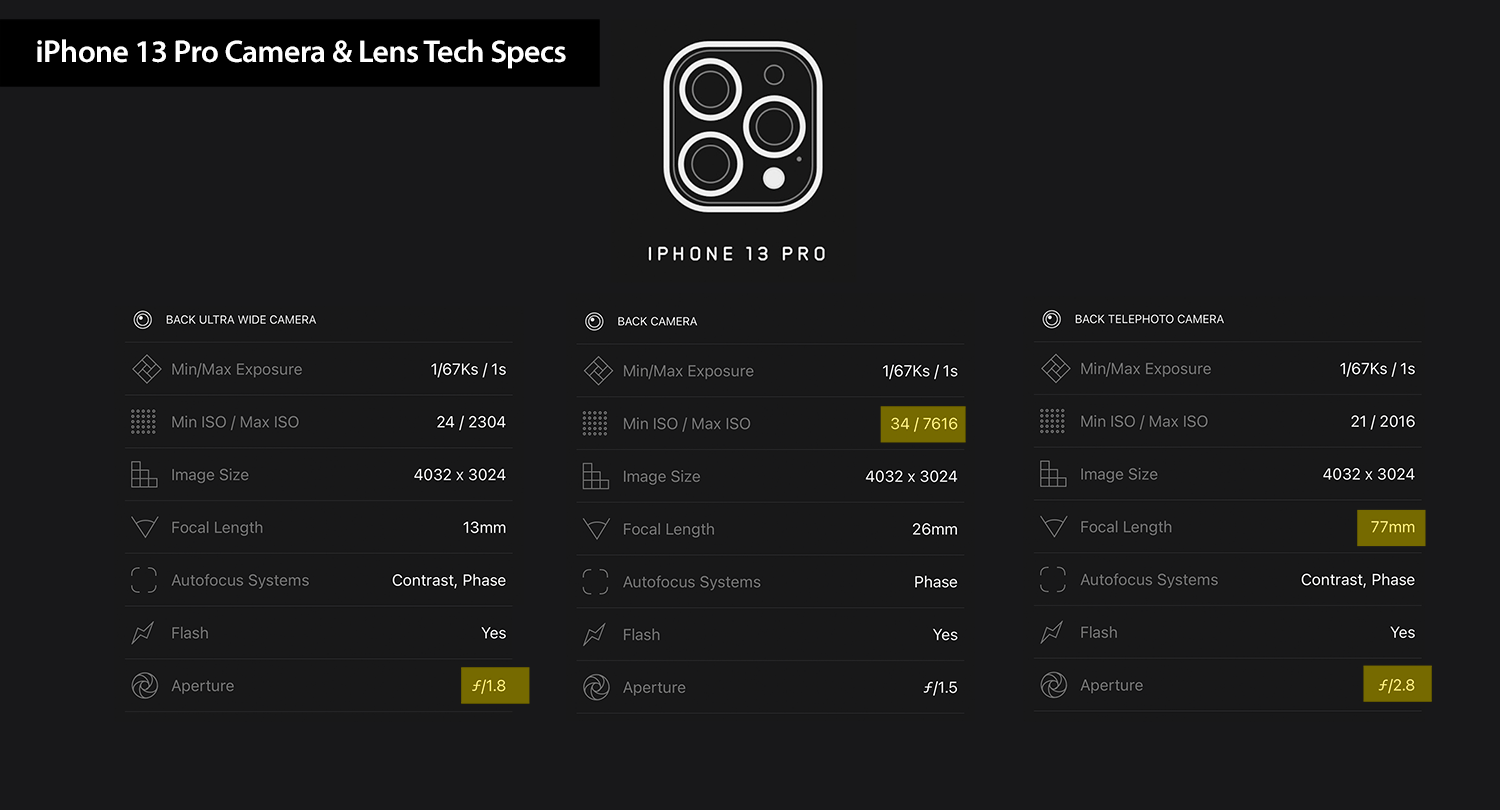iPhone 13 Pro Camera Review: Tanzania
Mambo vipi from
Ruaha National Park, Tanzania!
We’ve spent the last week in southern Tanzania, exploring this vast natural habitat and capturing all its beauty with the iPhone 13 Pro’s camera. As I watched Apple’s keynote about this year’s iPhone release, I was most excited about the new macro capability, increased telephoto zoom, and Cinematic mode.
Boarding my flight, I reminded myself of the answers I’m looking for:
How will this new tech make
our pictures and videos better?
It’s been non-stop since we arrived! From macro shots of tiny ants to massive landscapes by helicopter, we’ve put the iPhone 13 Pro camera through the paces and I’m excited to share the results with you.
Big thanks to our amazing safari operator Asilia Africa and to Peak Design Mobile, PolarPro, and Halide for supporting this review and for making great products for the creative pro community at large.
Enjoy!
Shot on iPhone 13 Pro w/ Telephoto lens. ProRAW file edited on iPhone in Lightroom CC.
Macro: Like a fourth lens in your pocket
Although the iPhone 13 Pro still only has three lenses, the addition of macro capability is like adding a new lens altogether, and for the serious photographer I think it’s perhaps the strongest advancement in this year's camera system.
Macro is more than just improved focus distance. It offers a new way of seeing and opens up an entirely new world of photography and storytelling.
Photographer or not, you’ve seen the big and heavy backpacks photographers carry with them on every shoot. Whether it’s local or international, we lug these bags full of lenses around because each one offers a new perspective on whatever story it is that we’re telling.
Shot on iPhone 13 Pro w/ Ultra Wide macro. ProRAW file edited on iPhone in Lightroom CC.
As a photographer passionate about the natural world, I carry a macro lens with me no matter what project I’m working on, just because I never know what tiny detail of interest might present itself. Now with the macro capability of the iPhone 13 Pro, I feel like I have my “in-a-pinch” macro shots covered and I can leave the rarely-used macro lens at home.
One example of where macro capability can be essential came up in conversation with my friend Doug, the Usangu Project Manager here in Ruaha National Park. He uses his iPhone 11 Pro extensively to conduct research in this diverse ecosystem, often documenting plant and animal life throughout. However, he expressed frustration with capturing insects and small plants because he doesn’t have the ability to close focus. Now with iPhone 13 Pro, that problem is solved.
Shot on iPhone 13 Pro w/ Ultra Wide macro. ProRAW file edited on iPhone in Lightroom CC.
Here’s a few more macro details from around Ruaha:
And just as I began writing this final paragraph about macro photography and how a beautiful shot can present itself, a praying mantis jumped and landed on my iPhone 12 Pro case! Without standing up, I slowly reached for the iPhone 13 Pro. Despite very little available light and hand-holding both the subject and the camera, the shot was somehow still sharp! Check it out:
It’s not perfect but it illustrates the point: beauty is everywhere, especially when you’re looking at the world through a macro lens.
All-new Ultra Wide Lens
The most substantial hardware improvement in the iPhone 13 Pro camera system is the all-new 13 mm Ultra Wide lens with a much faster f/1.8 aperture (about a stop faster than the f/2.4 Ultra Wide lens in iPhone 12 Pro). The larger aperture means better light collecting ability, which should result in sharper low-light images with faster shutter speeds. I was especially anxious to experiment with this new lens because I love this perspective, but I’ve found the Ultra Wide in previous generations to be a bit softer than I’d like in most lighting conditions.
Shot on iPhone 13 Pro w/ Ultra Wide lens. ProRAW file edited in Photoshop/Lightroom CC.
The new Ultra Wide does still have some edge distortion (as expected on a 13 mm lens), but overall sharpness has drastically improved.
Shot on iPhone 13 Pro w/ Ultra Wide lens. ProRAW file edited in Apple Photos.
The Ultra Wide also has my favorite sun flare of all the iPhone lenses:
Shot on iPhone 13 Pro w/ Ultra Wide lens. ProRAW file edited on iPhone in Lightroom CC.
The new 3x Telephoto lens is naturally cinematic
It should come as no surprise that I’ve used the new 77 mm Telephoto lens more than anything else out here on safari. Even so, I’ve been impressed with it, more than I thought I’d be. I think this is partly because as a non-Max user, I’m jumping from 52 mm to 77 mm (a 33% increase), and also because the sensor in the iPhone 13 Pro is substantially larger than the 12 Pro. As a result, everything I shoot with the Telephoto feels naturally cinematic and has a different feel than imagery captured by previous models.
My eye isn’t accustomed to seeing this kind of depth compression from my iPhone:
Shot on iPhone 13 Pro w/ Telephoto lens. ProRAW file edited on iPhone in Lightroom CC.
Here’s another illustration of the compressed depth between the Land Cruiser, the mountains, and the sun, which has a larger effective size with the longer focal length:
Shot on iPhone 13 Pro w/ Telephoto lens. ProRAW file edited on iPhone in Lightroom CC, lens flare removed.
Despite being in the helicopter with vibration and motion, I was able to use the Telephoto to capture this image looking down on a purple heron flying above the Great Ruaha river.
Shot on iPhone 13 Pro w/ Telephoto lens. ProRAW file edited on iPhone in Lightroom CC.
Here are a few more of my favorite shots with the 3x Telephoto here in beautiful Ruaha National Park:
A flock of egret fly over herds of topi and zebra in Usangu, southern Ruaha National Park.
Shot on iPhone 13 Pro w/ Telephoto lens. ProRAW file edited on iPhone in Lightroom CC.
Shot on iPhone 13 Pro w/ 3x Telephoto lens. ProRAW file edited in Lightroom/Photoshop.
Shot on iPhone 13 Pro w/ 3x Telephoto lens. ProRAW file edited on iPhone in Lightroom CC.
Lastly, have a look at the naturally shallow depth-of-field bokeh the 3x Telephoto lens creates, especially when focusing on a close foreground subject (not Portrait mode):
Shot on iPhone 13 Pro Max with 3x Telephoto lens.
Photographic Styles
I’m not really a filter or preset guy. I grew up using Photoshop and come from a background of manually perfecting each pixel in my pictures—basically the opposite of preset culture, which is to choose a “look” and then apply it to the entire image (and sometimes to entire batches of images).
One of the main reasons I’ve always steered away from presets is their lack of depth. The tone and color balance is applied universally across the whole image and it feels artificial, flat, and unimaginative.
Photographic Styles are different because they are aware of the subject and apply different settings to different objects in the scene. This means there’s a lot more depth instead of the flat nature of a preset.
I generally find iPhone images slightly brighter and slightly cooler than my preference, so I love the idea of being able to customize how the iPhone processes photos at the image pipeline level versus correcting individual HEIC files later. I customized my own Photographic Style to be -30 Tone and +15 Warmth to more closely match my preferences.
Take a look at this image of Anderson (our awesome guide) below and notice the sense of depth. It doesn’t feel like a one-size-fits-all preset has been applied, but instead it feels like Anderson slightly pops from the background—his skin tones remain accurate and the background has a pleasant but not overpowering warmth to it.
When I first started playing with Photographic Styles, I found them to be very subtle—and now I understand how intentional that is. Dramatic shifts would surely create undesirable results, especially when applying to all images coming through the pipeline.
Of course, I’m usually shooting ProRAW on client projects, but there are times when I just want great looking images right now versus maximum processing control later. Photographic Styles will be perfect for that.
Halide Mark II’s Technical Readout
Every year, I download Halide as my third-party camera app of choice, and I always look forward to opening up their Technical Readout to better understand the camera hardware inside my iPhone. Below I’ve shared the Technical Readout and highlighted the biggest changes.
We see the expected changes like aperture increase of the Ultra Wide and longer focal length for the Telephoto, but we also see a reduced aperture on the Telephoto, which makes sense given the longer focal length.
Using Focus mode for Camera
When iOS 15 was announced and featured this year at WWDC, there were a few things that caught my eye as a photographer. First, the new Photos app and the ability to view/adjust metadata, photo location data, and more.
I was also really curious about the new Focus mode and how it might be useful as a photographer. It drives me nuts when I’m shooting with my iPhone and I get a phone call or a notification just at the moment I want to capture a photograph, or if I’m shooting a video/time-lapse and get a phone call, it interrupts the capture altogether.
To solve this problem previously, I created a shortcut in the Shortcuts app called Shoot Mode. It’s pretty simple—I say the words “Shoot Mode” to Siri and the script automatically turns on Do Not Disturb and sets the screen brightness to 75% (not a magic number, but just wanted it to be consistent).
This method works, but it requires me to be connected to the Internet and to remember to turn it on (and off).
Now with Focus in iOS 15, I set up a custom Focus mode (Settings > Focus > + > Custom) that automatically turns on Do Not Disturb and allows zero notifications while I’m using the native Camera app and Halide camera app.
As I increasingly use my iPhone camera to deliver work for clients, this little tweak makes sure I stay distraction free and focused on the image while shooting with my iPhone. It effectively transforms the iPhone 13 Pro into a single-function device (a camera) instead of an Internet communication device with a camera inside, and I really like that for my creative workflow.
A short story on Tanzania Wildlife Research Institude
Click to play the video below.
As part of ongoing work here in Ruaha, we wanted to share the story of Dr. Ernest and the importance of the conservation work he and his team are doing throughout Tanzania.
The following short film is shot entirely on iPhone 13 Pro/13 Pro Max with a DJI OM 4 gimbal. We shot with Cinematic mode and a ton with the 3x lens (which is surprisingly cinematic as it is).
As I watched this piece, particularly the interview in Cinematic mode, it dawned on me that we’re moving beyond the world of just computational photography and into the realm of computational videography. The release of Cinematic mode marks another one of those fundamental shifts where software, unbounded by the limitations of hardware, has opened up entirely new possibilities in the creative process.
What I’m talking about is not just the the shallow depth-of-field effect, but it’s the fact that Cinematic mode allows you to choose your focus points after capture. This is especially cool in documentary-style work where action may unfold in ways you don’t expect. Instead of scrambling to refocus quickly in the field, you can just change focus at the perfect frame later in your editing bay. How cool is that?
A few wishes
1) Better wind screening for the iPhone’s internal microphone. Taylor shot all of the motion content with iPhone 13 Pro and on-camera audio. The internal microphone is impressive and has a beautiful tonality in most cases, but it still really struggles with even a slight breeze.
2) I wish I could turn off digital zoom altogether. I’d like it if I could choose between my “prime” lens perspectives of 13 mm, 26 mm, and 77mm—and nothing in between. Sometimes when I’m switching between lenses, I accidentally get stuck in the middle, and I’ve never found the quality of digital zoom usable. For this same reason, if I had the option, I would also choose to turn off the low-light digital zoom that happens with the 3x telephoto.
3) I wish the Night mode UI allowed you to manually set your exposure length and then move on. Oftentimes it will say 30 seconds and then switch right before I hit the shutter button.
Tips for iPhone Photographers on Safari
Shoot ProRAW! It’s a game changer considering the erratic lighting conditions.
Look for more than just the big mammals! Use the macro lens to capture details like butterflies and flowers.
Don’t miss the shot by spending too much time reviewing in the field! Animals are unpredictable, and even if you have a good shot you want to look at, an even better one could come and go at any moment. Be ready! As I always say, shoot now and edit later.
Buying Advice for Photographers
If you shoot (or want to shoot) macro photography, then this year's upgrade is a no-brainer. Think of macro as a fourth lens that offers an entirely new camera capability, not just an iterative increase.
If you’re a non-Max user, remember this year is a more substantial upgrade to the 13 Pro as you make a leap to a bigger sensor and the 33% increase in the Telephoto lens. The iPhone 13 Pro and iPhone 13 Pro Max camera systems are identical, so you don’t need to debate between them based on camera capabilities.
If you are serious about filmmaking with the iPhone, the 13 Pro offers a substantial step up with the ProRes format (coming soon), the naturally cinematic 3x Telephoto lens, and of course Cinematic mode.
If you’re an everyday user without an interest in macro photography or filmmaking, you may find this year’s upgrade more nuanced. Features like Photographic Styles and improved Smart HDR 4 will impact every single photo you take, but not at the same transformative level.
An image that says it all
This photo is among my favorites from this project for a few reasons. For starters, this male adult leopard was laying in the baobob tree for two hours before he started moving around and by the time he finally stood up the light was waning and had shifted making the scene much more challenging to shoot.
An adult male leopard prepares to hunt after spotting prey from a baobob tree.
Shot on iPhone 13 Pro w/ Telephoto lens. ProRAW file edited on iPhone in Lightroom CC.
Despite all this, shooting in ProRAW meant I could easily recover the highlight details in the sky and boost the shadows in the foreground, bringing out the detail in the backlit leopard and baobob tree precisely to my preference.
I was using the 3x Telephoto lens on this shot, which punched in just enough on the leopard (you can even see his whiskers) without losing the strong sense of place in the composition.
To me, this image beautifully illustrates the hundreds if not thousands of micro improvements in the iPhone camera system over the years. Some obvious ones like the extended 77 mm focal length, HDR light balancing, and the larger sensor, but also more subtle advancements like semantic rendering, Deep Fusion, and Focus Pixels.
It all compounds in an image like this—a frame I never would have believed was shot on iPhone just a few short years ago.
Ask Me Anything on Instagram Stories
I’ll be doing an AMA on Instagram Stories shortly and will be happy to answer any questions you might have about iPhone 13 Pro, photographing safaris, or anything else. Join me there for more insight or to ask a question of your own.
Special Thanks
Thanks to Asilia Africa, Peak Design Mobile, and Halide for supporting this piece.
Thanks to our amazing guide, Anderson, and to Kristina, Doug, Brandon, and the entire team at Asilia for making this shoot possible.
Thanks to Dr. Ernest and the entire team at Tawiri for the work you are doing to protect and preserve this ecosystem.
Thanks to our awesome helicopter pilot, Stephan.
And mega thanks to Taylor McKay who shot and edited the films.
Essential Tools & Apps
Halide: The best third-party app for manual camera control on iPhone.
Peak Design Travel Backpack: My favorite camera backpack.
Also, Peak Design mobile accessories are around the corner and I can’t wait to get my hands on them.
DJI OM 4: A simple yet powerful gimbal for iPhone.
Delkin Devices Fat Gecko Triple Suction Camera Mount: For mounting on moving vehicles.
UltraPod II: My favorite iPhone tripod.
Studio Neat Glif iPhone Tripod Mount
I love the quick-release and vertical mount options.
(Use coupon code “austin” to get 10% off a Glif.)
Swarovski NL Pure 8x42 Binoculars: Simply the best optics in the world.
have a question/comment?
More questions about the iPhone 13 Pro Cameras? I’d love to hear your thoughts and I’ll be replying to every comment below.